Test Mode
Enables you to try out your integrations and customisations
Overview
The platform supports a "Test Mode" so that you can try out creating an Appointment and customising messages without worrying that you will affect your live configuration, real patient data or accidentally dispatch a Practitioner to an Appointment.
There is no risk in changing or editing records in Test Mode and you can create dummy appointments to try out all the features of the system.
Test Mode operates within your private environment on our platform, and can be used by any member of your team that has the "Developer" or "Administrator" role assigned to them.
Enabling and Disabling Test Mode
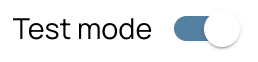
Use the toggle at the top right of the dashboard to enable or disable Test Mode. The data displayed in the dashboard changes depending on the mode that you are in.
Organisation Activation
Please note that only Organisations that have "Activated" by completing our approval process are able to disable test mode in order to create live Appointments.

To Activate your organisation, choose the "Activate Organisation" button at the top of the dashboard.
Updated about 1 year ago
